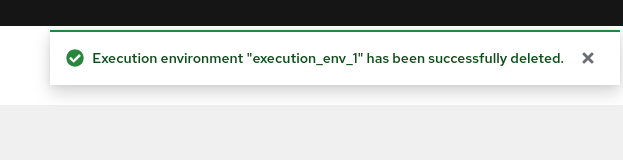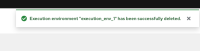-
Bug
-
Resolution: Done
-
Normal
-
2.1
-
None
-
False
-
False
-
None
-
When an execution environment is deleted from the details page, no successful message pops up. When the EE is deleted from the EE list page, this message is shown "Execution environment <ee_name> has been successfully deleted.
Preconditions:
There is an existing execution environment
Steps to reproduce:
1-Go to Execution environments
2-Click the name of the EE to go to the details page
3-Click the kebab icon and press delete
4-Select 'I understand that this action cannot be undone' and click Delete
Expected result:
The EE is deleted. No message is shown.
Actual result:
The EE is deleted. Message is shown. Same behavior as deleting from the EE list page.