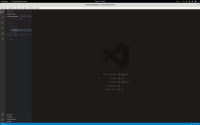Details
-
Bug
-
Resolution: Won't Do
-
Major
-
None
-
7.11.0.GA
-
None
-
VSCode 1.55.2 with Kogito Bundle v0.9.0
-
False
-
False
-
Release Notes
-
Undefined
-
Workaround Exists
-
-
Description
When there are multiple folders within one workspace then the Scenario Simulation editor fails at creating a new scenario for given DMN model.
The DMN model is correctly shown in dropdown menu when opening a new .scesim file. But upon selecting the model and confirming dialog a similar error appears:
Referred DMN file 'smarthouse-01-quarkus/src/main/resources/try.dmn' is invalid or not present. Please provide a valid DMN file and update Settings dock in the right. Message: 'Error Error: Argument [undefined] must be a string.'
When the additional folder is remove from within the VSCode workspace all works fine.