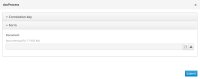Details
-
Bug
-
Resolution: Cannot Reproduce
-
Major
-
None
-
7.8.0.GA, 7.8.1.GA
-
Release Notes
-
-
-
Document upload using generated forms doesn't work on Windows.
-
-
2020 Week 37-39 (from Sep 7)
Description
Details can be found in the discussion:
https://access.redhat.com/discussions/5306951
The path where to store a document is composed of
- document store path
- document id
- document name
as can be seen in the source code.
So it should look like
.docs\388f4d34-b732-48d6-b898-d00fd8bb1cf3\a.pdf
However, on Windows the whole path of the document is taken from the form as a document name which causes a malformed URL to be created:
.docs\388f4d34-b732-48d6-b898-d00fd8bb1cf3\D:\test\a.pdf
I have tried the same scenario using Fedora and there is just the name displayed upon uploading, so it works on Linux correctly, see the screenshot.