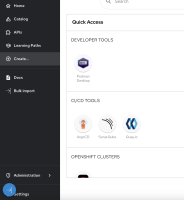-
Bug
-
Resolution: Done
-
Normal
-
1.6.0
-
None
-
1
-
False
-
-
False
-
-
Bug Fix
-
Done
-
-
-
RHDH F&UI plugins 3270, RHDH F&UI plugins 3272
Description of problem:
The floating action button appears on the navigation sidebar in the "bottom-left" slot position on RHDH
Prerequisites (if any, like setup, operators/versions):
Steps to Reproduce
- Add the yaml in your dynamic plugins config map
- package: ./dynamic-plugins/dist/red-hat-developer-hub-backstage-plugin-bulk-import disabled: false pluginConfig: dynamicPlugins: frontend: red-hat-developer-hub.backstage-plugin-bulk-import: mountPoints: - mountPoint: global.floatingactionbutton/config importName: BulkImportPage config: slot: 'bottom-left' icon: bulkImportIcon label: 'Bulk import' toolTip: 'Register multiple repositories in bulk' to: /bulk-import/repositories excludeOnPaths: ['/catalog'] appIcons: - name: bulkImportIcon importName: BulkImportIcon dynamicRoutes: - path: /bulk-import/repositories importName: BulkImportPage menuItem: icon: bulkImportIcon text: Bulk import
Actual results:
The floating action button appears on the navigation sidebar
Expected results:
The floating action button should appear next the navigation sidebar for slot position "bottom-left"