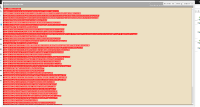Details
-
Bug
-
Resolution: Done
-
Major
-
6.0.0
-
None
Description
Description of problem:
When ever we build or validate the errors should be reported in a controlled manner with the Problems-panel or with a dedicated popup.
If I add an "included knowledge base" that does not exist into the kmodule.xml and try to validate any file using the Validate-button that can be found from Guided Rule Editor for example. I get the "error in the bus" popup. This means we are not catching the exception while validating and the exception gets thrown to the user, giving the feeling that there is a bug in the workbench, rather than in the codes that the user is editing.
Version-Release number of selected component (if applicable):
How reproducible:
Everytime
Steps to Reproduce:
1. Use mortgages example
2. Add a knowledge base and a non-existing "included knowledge base"
3. Open any guided rule and click Validate
Actual results:
Ugly error screen.
Expected results:
Either build failed in the problem-panel or in the Validate-popup explaining what caused the failure.
Additional info: