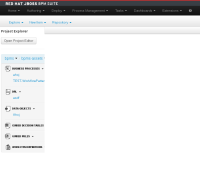Details
-
Bug
-
Resolution: Done
-
Minor
-
6.1.0
-
None
Description
Description of problem:
When I have a single asset open in maximized mode and close it, the editor pane remains maximized (i.e. Project Explorer is not visible) but there are no buttons left to unmaximize or close it. It is necessary to reset the perspective with medkit button to restore Project Explorer.
Version-Release number of selected component (if applicable):
6.1.0.GA
How reproducible:
-
Steps to Reproduce:
1. Open any rule in Project Authoring perspective.
2. Maximize the editor panel and close it (assuming no more editors are open).
Actual results:
Project Explorer is not visible.
Expected results:
When closing the last panel in editor area when it is in maximized mode, it should be automatically unmaximized so that user can continue working without resetting the perspective.
Additional info: