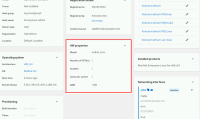-
Bug
-
Resolution: Done
-
Major
-
RH415 - RHEL9.2-en-2-20240306
-
None
-
False
-
-
False
-
11
-
ROLE
-
-
-
en-US (English)
Please fill in the following information:
| URL: | https://role.rhu.redhat.com/rol-rhu/app/courses/rh415-9.2/pages/ch11s04 |
| Reporter RHNID: | slauber@redhat.com |
| Section Title: | Guided Exercise: Scan OpenSCAP Compliance with Red Hat Satellite |
Issue description: Step 8.4 remote job fails with error 2. further investigation on serverd in /var/log/messages indicates a OOM error (note the constraint coming from the oscap.pid) serverd kernel: oom-kill:constraint=CONSTRAINT_NONE,nodemask=(null),cpuset=/,mems_allowed=0,global_oom,task_memcg=/user.slice/user-0.slice/session-1.scope,task=oscap,pid=1258,uid=0 Mar 8 10:26:50 serverd kernel: Out of memory: Killed process 1258 (oscap) total-vm:1510624kB, anon-rss:496020kB, file-rss:0kB, shmem-rss:0kB, UID:0 pgtables:1376kB oom_score_adj:0 I saw a similar issue with insights-client --compliance yesterday in my demos. OOM errors on the scan. Several students had the issue today in compliance-scan I was able to reboot serverd and rerun the scan successfully once (but not twice) and one student reported a rerun as successful so this may appear intermittent. This is also at the end of a week delivery so may not appear in isolated testing The next GE (compliance-customize) works. That tailored file makes the scan small enough to be quick and not run out of memory.
NOTE: This may be resolved. I talked to Steve in back channels and they increased the RAM for serverd. After recreating the labs, I was able to run the compliance-scan GE successfully. HOWEVER, this was a test isolated to the one chapter on a clean system and NOT at the end of the week long class. I would recommend starting at chapter 9 LAB where openscap scans and remediation are done on serverd before we get to the insights and satellite openscap scans on serverd. And if further testing shows that all scans are tight on RAM, then serverc may need to be increased to 2G as well for the chapter 9 GEs
Steps to reproduce:
Workaround:
Expected result: