Description of the Problem
A rosa classic cluster submission with a custom security group definition blocked by the error message as below.
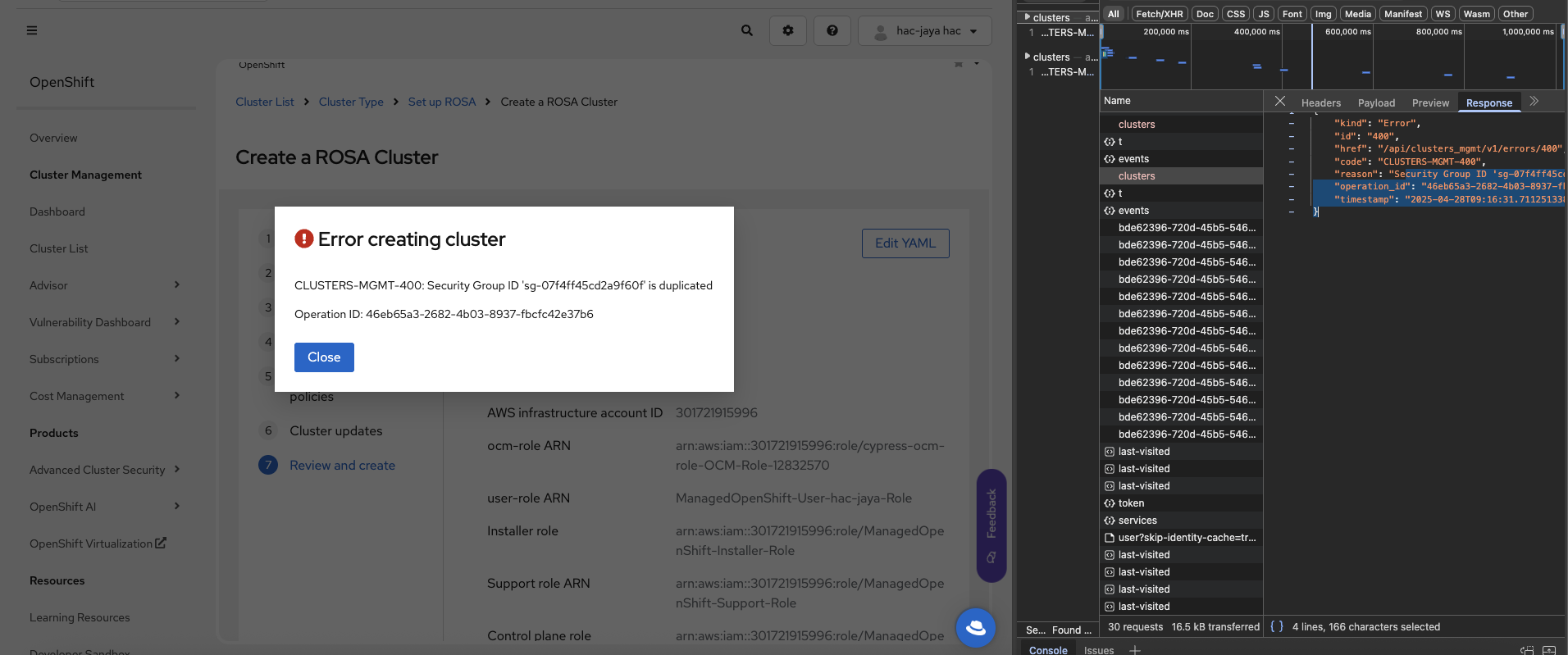
Steps to Reproduce
- Open the OCM UI staging.
- Launch the ROSA Classic wizard.
- Navigate to Networking > Virtual Private Cloud (VPC) Subnet Settings.
- Select a VPC and fill in all the subnet definitions (ensure your VPC has custom security groups associated).
- Select security groups from the "Additional Security Group" section.
- Proceed to the next steps and reach the Review and Create step.
- Click the "Create Cluster" button and observe the behavior.
Actual Results:
Cluster creation with security group definition has been blocked with the error mentioned above.
Expected results:
Cluster creation with security group definition should be successful without any issue.