Description of problem
A custom rule file (e.g. corporate-framework-config.windup.xml) can't be chosen via "Upload" in the Tackle 2.0 web console.
How reproducible
(Always/Intermittent)
Steps to Reproduce:
- Run Analysis report in Tackle 2.0
- Add a custom rule via "Upload"
- Choose a custom rule file
Actual results
The custom rule file (corporate-framework-config.windup.xml) can't be chosen. But, I can still drag and drop the file.
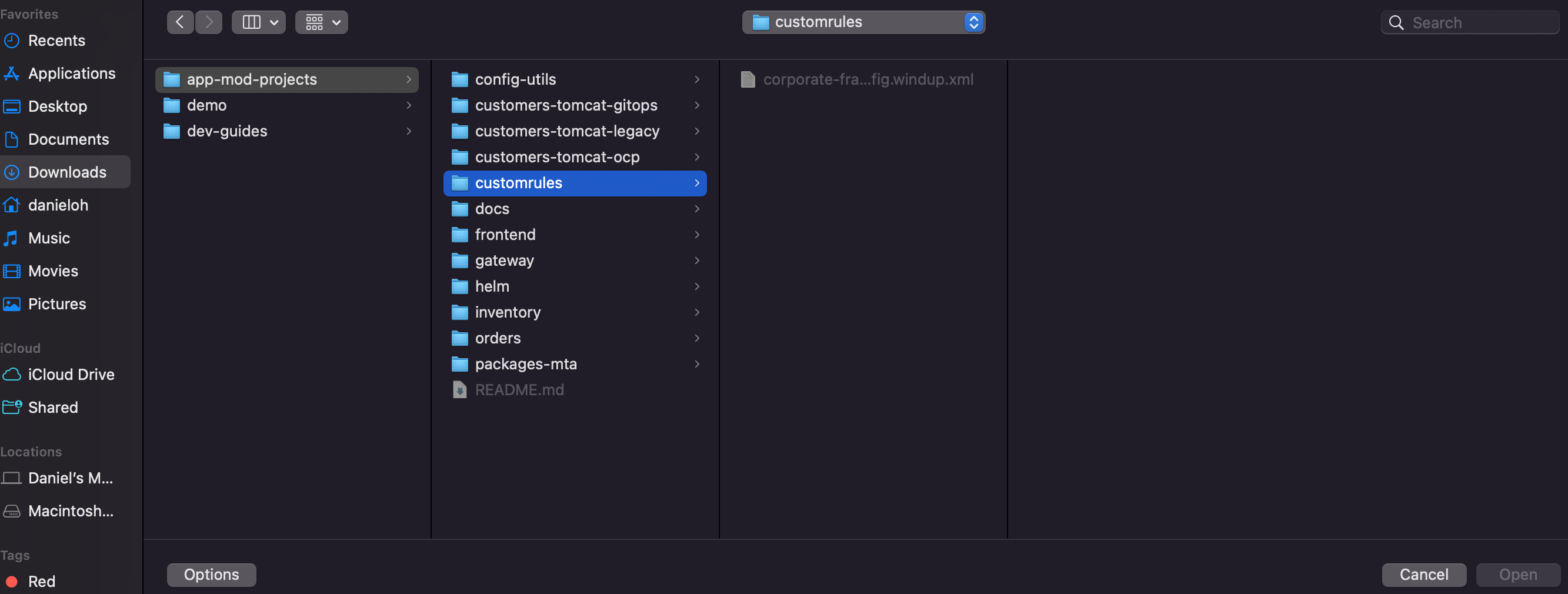
Expected results
The custom rule file should be chosen.
Additional info
Chrome Version 104.0.5112.79 (Official Build) (x86_64)

Firefox and Chrome incognito have the same issue.

