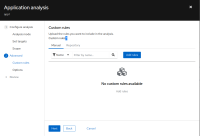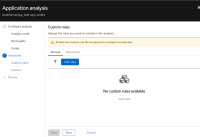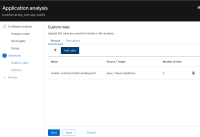Description of problem:
According to this new validation rule, When there are no targets selected in set-targets screen, there needs to be a custom rule assigned to the analysis.
The issue is that the step is always marked as required (asterisk)
Suggestion: Add a tooltip on the Next button of the "custom rules" screen when it is disabled that explains what is missing
Version-Release number of selected component (if applicable):
mta-operator-bundle-container-6.1.0-8
How reproducible:
100%
Additional info:
Screenshot is attached