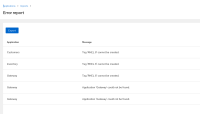Description of problem:
I downloaded the application import template shipped with Tackle. I then attempted to import the applications through that template. But, the applications got rejected .
Version-Release number of selected component (if applicable):
Latest tackle build
How reproducible:
Always
Steps to Reproduce:
1. Download the CSV template shipped with Tackle.
2. Import the applications through the .CSV file from step 1
3. Note that the applications in the .CSV file are to be tagged with existing tags like Operating System : RHEL 8 . Hence, I unchecked the
'Enable automatic creation of missing entities' box while importing the .CSV file.
Actual results:
The applications get rejected with this error message:
Tag 'RHEL 8' could not be found.
Expected results:
The applications should get imported.
Additional info: