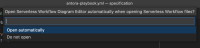Details
-
Bug
-
Resolution: Duplicate
-
Minor
-
None
-
Kogito Tooling 0.21.1
-
None
-
False
-
None
-
False
-
-
---
-
---
Description
Every time I try to open a yml or yaml file in VSCode, even if the file is not an SW definition file, I'm prompted with the attached image.
Ideally, the editor would only pop this question if the file is an SW file, not just any regular YAML or JS file.
In projects that are not SW-related ones, this message lacks sense since I have to add to my config file the required option.
Ideally, the editor would not pop this question if the file is not a workflow definition. Instead, the editor could assume just not to open it. To make it easier, we can use the prefix `.sw.yaml`, `.sw.yml`, and `.sw.json` rather than just `yaml` or `yml`.