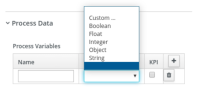Details
Description
When user adds new custom value to different properties (see below) and press Enter button, nothing happens, but as a user I am expecting that input is disabled and value is "saved". Example:
when you create new data type and press Enter - nothing happens and it is little bit confusing to me:
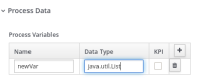
So you need to use mouse button to deactivate input box and finish data type creation:
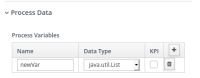
Affected elements
- Data I/O editor - Data Type (Custom) and Source (Constant)
- Signal name property
- Error name property
- Escalation code property
- Message name property
- Rule Flow Group
- Actors, Groups, Created By, Reassignments, Notifications for User task
- Data type property of Process/Sub-process
- Called Element for Reusable Sub-process
- Process Variable/Condition for Sequence flows
- Data Type for Global variables in Process properties
Acceptance Criteria
For all points from Affected elements:
To activate "data input" mode on a cell:
ENTER - on the cell with focus.
To commit the data in the current cell that has "data input" mode activated:
ENTER - the data is committed and the focus will move DOWN to the next (user-editable) cell.
When committing data into:
- the last cell of a column, the focus would move to the first (user-editable) cell in the next column.
- the last cell of the table (bottom right), the cursor would move to the first (user-editable) cell in the table (top left)
TAB - the data is committed and the focus will move RIGHT to the next (user-editable) cell.
When committing data into:
- the last cell of a row, the focus would move to the first (user-editable) cell in the next row.
- the last cell of the table (bottom right), the focus would move to the first (user-editable) cell in the table (top left)
SHIFT + ENTER - the data is committed and the focus will move UP to the next (user-editable) cell.
When committing data into:
- the first cell of a column: the focus would move to the last (user-editable) cell in the previous column.
- the first cell of the table (top left), the cursor would move to the last (user-editable) cell in the table (bottom right)
SHIFT + TAB - the data is committed and the focus will move LEFT to the next (user-editable) cell.
When committing data into:
- the first cell of a row: the focus would move up to the last (user-editable) cell in the previous row.
- the first cell of the table (bottom right), the focus would move to the last (user-editable) cell in the table (bottom right)
Attachments
Issue Links
- is cloned by
-
JBPM-8966 Stunner - deactivate fields on enter button press
-
- Open
-