Details
-
Bug
-
Resolution: Won't Do
-
Major
-
4.1.0.Alpha2
-
None
Description
1. Open www.amazon.com page in Browsersim
2. Run Weinre Inspector via Browsersim context menu "Weinre"
ERROR: No elements shown on Elements tab
Client is connected:
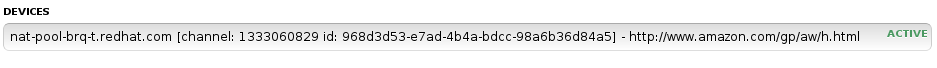
3. Run Weinre server locally.
4. Set Browsersim to use local Weinre server
5. Run Weinre Inspector as in step 2.
ERROR: No elements shown on Elements tab
Client is connected:
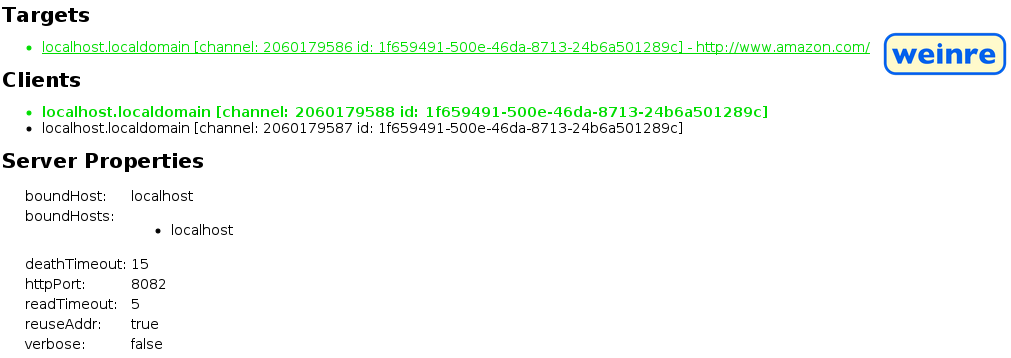
6. Create HTML5 project from JBoss Central
7. Insert script tag allowing debugging via local Weinre server to index.html
8. Run HTML5 project on Server
9. Open HTML5 index.html in system borwser
ASSERT: Weinre debugging works
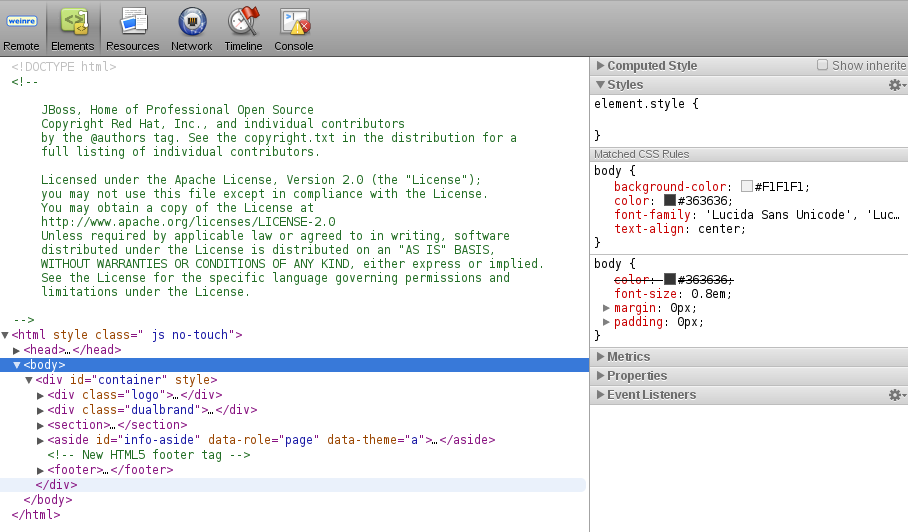
ERROR: Weinre debugging is not working from JBDS internal browser
10. Open index.html of HTML5 project in Browsersim
11. Open Weinre debug link in Browser
ERROR: No elements shown on Elements tab
Client is connected:
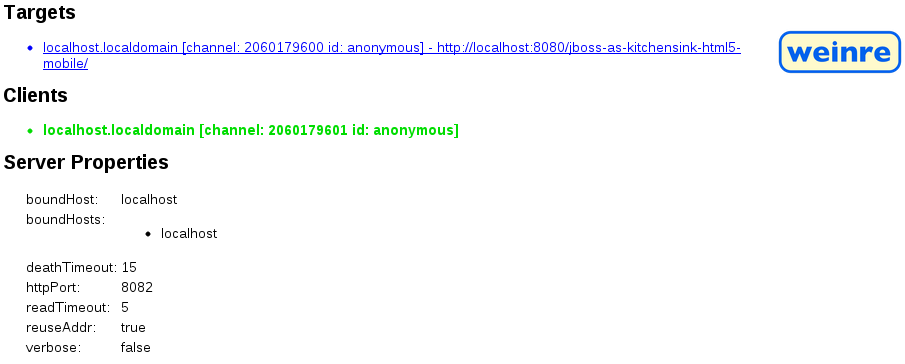
Attachments
Issue Links
- is related to
-
JBIDE-14079 Weinre in browsersim slow/not-informative
-
- Closed
-



