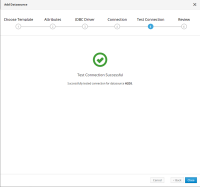Details
-
Bug
-
Resolution: Done
-
Critical
-
None
-
None
Description
After Tests connection button in Add datasource wizard there is
- no way how to get to Review page,
- no info that Test connection button click already created the datasource what is not intuitive. This is especially important due to the fact that the created datasource doesn't appear in the Datasource column after clicking the only available button Close despite it was actually created and
- not possible to get rid of temporarily created datasource by clicking Cancel button.
Tested with the current build of Wildfly 13 patched with the current build of HAL console.