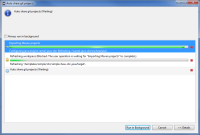Details
-
Bug
-
Resolution: Done
-
Major
-
8.0.0
Description
Though we corrected an issue with the Fuse Project Configurator when Mavenized fuse projects are imported into the tooling (FUSETOOLS-1970), I discovered a different path where the same thing occurs. If you are in the github repo and import a project as a maven project, the faceted project nature is not added as it should be.
Attachments
Issue Links
- relates to
-
FUSETOOLS-1970 Importing Fuse maven project with Java DSL does not configure facet or fuse project nature
-
- Closed
-