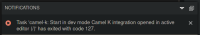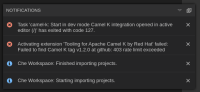Details
-
Bug
-
Resolution: Done
-
Critical
-
2.3.0.GA
-
None
-
Workaround Exists
-
Description
issue reported here initially https://github.com/camel-tooling/vscode-camelk/issues/534
rbaumgar said:
When I try to use Camel K samples in Che I get following error
Activating extension 'Tooling for Apache Camel K by Red Hat' failed: Camel K CLI Version v1.1.0 unavailable. Please check the Apache Camel K version specified in VS Code Settings. Inaccessible url: https://github.com/apache/camel-k/releases/download/v1.1.0/camel-k-client-v1.1.0-linux-64bit.tar.gz
plugin loaded: vscode-camelk:latest
Correct url is:
https://github.com/apache/camel-k/releases/download/v1.1.0/camel-k-client-1.1.0-linux-64bit.tar.gz (without "v" in the filename)This happens even when I have in my preferences: Camel K: Integrations Runtime Version: 1.0.1
it works on che with Camel K 0.0.15
But it still does not work on Codeready Workspaces 2.3